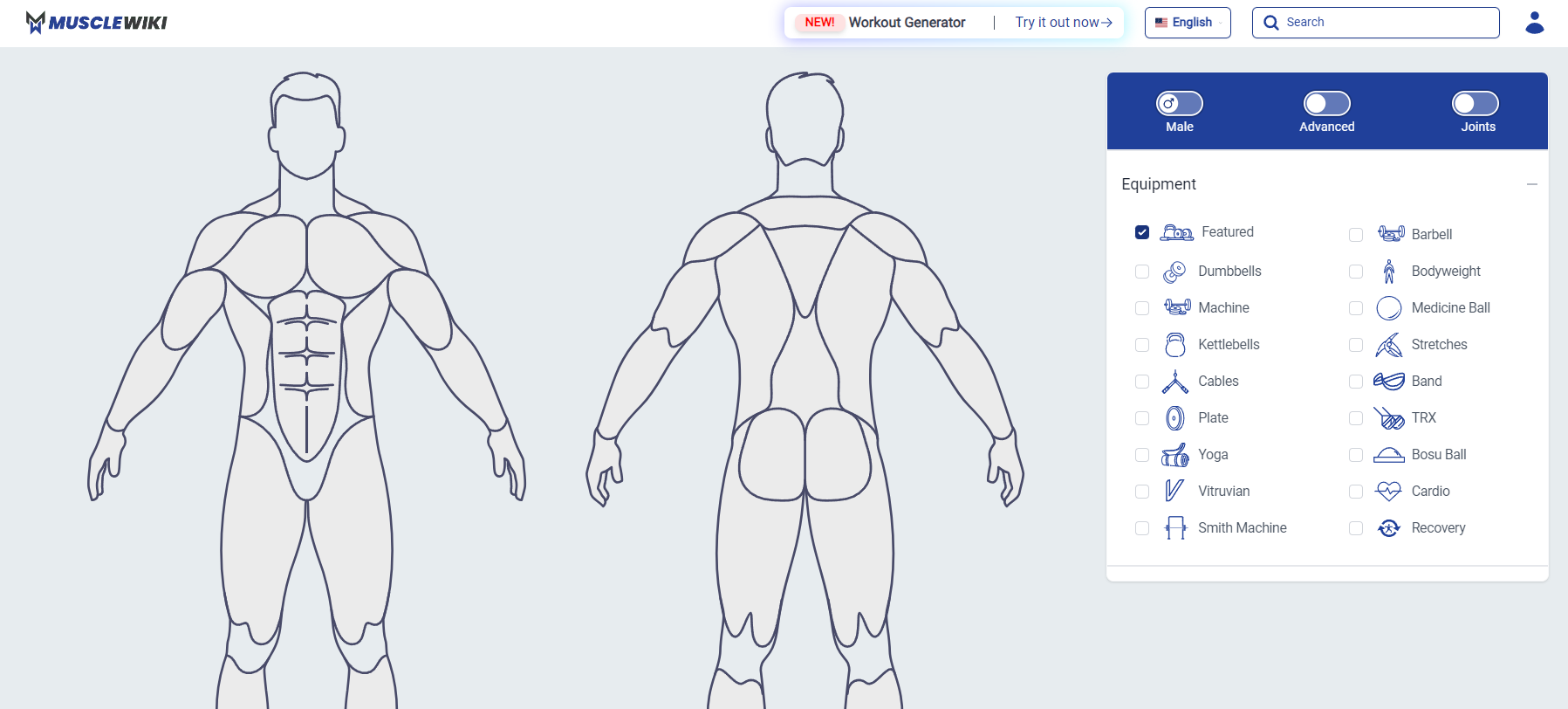
MuscleWiki: Navigating Targeted Workouts
Ready to get started in the world of fitness but need help figuring out where to begin? Have you tried searching for specific exercises for a particular muscle on Google and have yet to find what you were looking for? MuscleWiki was set up to avoid this kind of problem.
The site combines the words “Wiki” and “Muscle”. It shows you, in an easy, straightforward, and simple way, exercises for each muscle group, depending on the material and space you have available.
WikiMuscle has become one of the most popular and intuitive tools on the web thanks to its simplicity and effectiveness. It’s a great resource for both experienced fitness enthusiasts and beginners, allowing you to create your routines and plan workouts.
Curious about this handy website? At our website, we’re excited to tell you all about it!
Just log in, choose a muscle, and get started!
That’s right—it’s as simple as it sounds, as unbelievable as it may seem.
As soon as you get to the MuscleWiki home page, you’ll see why they say, “Simplify your workout.” All you have to do is choose your gender and click on any of the muscles that appear on the screen.
You’ll be redirected automatically to a quick overview of the muscle group and various videos or GIFs with strength training exercises to perform. You’ll also see a short description of the exercise so you can make sure you’re doing it right.
Calorie Calculator
WikiMuscle also has a very intuitive and easy-to-use calorie calculator that works under the 5 Harris-Benedict parameters (gender, height, weight, age, and level of physical activity).
Just enter your data, and you’ll get a recommendation for your daily calorie intake, as well as the difference you need to make if you’re looking to gain or lose weight.
To be clear, this isn’t a body fat meter. It’s a general idea of what your body consumes throughout the day. This gives you more control over your diet and helps you track your progress as you work towards your goals.
Macronutrient Calculator
If you’re new to the world of fitness, you might not know what “macros” or “macronutrients” mean, even though you’ve probably heard the terms a lot. Macronutrients are the three main sources of energy for our bodies: proteins, carbohydrates, and fats.
In addition to all that, WikiMuscle also has a macronutrient calculator. Once you’ve calculated your daily calorie needs, it’ll show you the percentages of the macros that should form the basis of your diet.
Maximum Repetition Calculator
On top of all that, MuscleWiki also has a feature that lets you calculate your maximum repetition. That’s the most weight you can lift in one go, no matter what type of exercise you’re doing, from the simplest to the most challenging.
The max repetition calculator lets you track your progress. All you have to do is enter the number of reps you’ve done of a specific exercise and the weight you used. You’ll get the percentages of the maximum weight you can lift automatically.
Now that you know all about the benefits of using MuscleWiki to develop your training plan, why not try it with your all-in-one machine?



